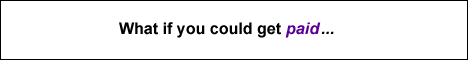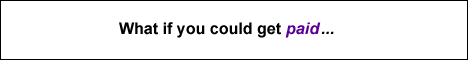|
Implementing Effective Case Cooling
|

Date: March 12, 2000
Author: Android
So
you’ve selected and pieced together all of your favorite components into a
potentially killer overclocked system. You’ve got a massive Alpha CPU Cooler and active cooling on
your TNT2, but there’s still room to maximize the potential overclockability of
your system. You want to spend your time and money in a way that will bring the
most performance benefit. In other words, your time and resources may be
limited, but you don’t want to compromise when it comes to factors that might
help you squeeze every little bit of power you can get out of your components.
In this article, I’m going to propose a way that I improved the ventilation of
my system drastically in a few hours of dedicated but not too complicated work. The lack of
effective cooling and air circulation through your case might just be that
final barrier that is keeping your system from reaching it’s full potential
overclockability.
There’s no question that a top
priority of every overclocker is keeping those overclocked components in your system as cool as
possible. The effectiveness of the cooling methods you use is critical in
gaining those extra frames per second. But simply put, you will find it
difficult to “cool” anything with warm air. If fresh air is not circulating
through your case, the warmer air temperature inside the case will drastically
reduce the effectiveness of your existing CPU and Video Card cooling.
The ideal solution is to have as
much fresh air circulated through the case as possible, and which better
location to bring that air in than right over the critical hot spots in your
system, focusing on your peripheral cards and CPU. My 7200 RPM IBM Deskstar
Hard Drive does run a little warm but because it is out of the way near the
front of the case, it is not as significant of a concern as the main heat
producers that are running overclocked. Mainly, my Hollywood Plus DVD card, my TV Tuner card and
my Viper V770 Ultra
are in need of cooling. And of course I would like my CPU, the main heat bandit
of the system, to stay as cool as possible. I am using an Intel
Retail Pentium III 500 SL37D.
What
I Used:
·
2 120mm Panaflo Case fans, 70 cfm
·
1 92 mm Sunon Case fan, 44 cfm
·
2 120 mm fan grilles
·
2 120 mm wire mesh filters (optional)
·
1 92 mm fan grille
·
1 92 mm wire mesh filter (optional)
·
Various drill bits
·
Heavy duty power drill
·
12 bolts and nuts to secure fans to case
I was able to purchase all of the cooling-related items either at 2Cooltek or Millisec at very reasonable prices.
A note on the fans; there are many different
types of fans to choose from. I chose to use the biggest fans I could possibly
use so that they would cover more area. I particularly think the Panaflo fans
fit this purpose perfectly because one of them can cover all 6 card slots with
70 cfm of fresh air, while creating only 33db of noise. If noise isn’t an
issue, then one could use the Sunon 120mm fans that blow 130cfm of air!!
However, other problems might arise with so much air pressure inside the case.
In my trials with overclocking components, I always
had one side of my case open so that I could tweak with stuff when necessary.
But upon closing up the case once I had established a stable speed and
configuration that I was satisfied with, the configuration would be no longer
stable. With one look at Hardware Doctor, I realized that something needed to
be done. At that point, HWDoctor was reporting an inside case temperature of 32°C!
How could I “cool” my CPU by blowing 32°C air onto it? I set out to
find a way to maximize the efficiency of the airflow in my case and keep the
temperature down to as close to room temperature as possible. I want to bring
as much fresh outside air as possible onto the critical “hot spots” and allow
for an exhaust of warm air from the top of the case. The simple 3 fan solution
that I implemented allows me to run the P3-500 at 610MHz and the V770
Ultra at 175MHz core and 220MHz memory. This configuration is
solid as a rock and still keeps my system temperature inside the case at a
chilly 21°C. 11°C
cooler is an incredible difference over what I had before, but I still feel
there is room for improvement, which I will detail in my next article.


Now let’s move on to actually installing the fans in
your case. We are going to put a fan sucking fresh air into the case directly
over the processor area and another over the PCI cards area. Finally, we are
going to put a smaller fan in the top of the case to expel warm air out. The
first thing that I did was lay out my fans and trace around them. Using a
pencil to trace, I just placed a grille and traced around the outside where I
wanted to cut out. I also marked the four corner holes for the bolts. I tried
to center the fans locations directly over my hot spots.
 The challenge now is to cut
these holes out of the sheet metal. There are potentially many different ways
to cut the holes, but due to my drastically limited resources, I had to create
my own method. At a slight expense of aesthetics, this drilling method is the
quickest and probably most painless. I decided to pick up an extra drill bit
from the hardware store to make sure I had one that was very sharp. Using a
small ¼” strong drill bit, I simply drilled around the outside of the circle
until I had drilled the entire circumference. Once I had drilled hole by hole
around the entire circumference, the metal was easily pulled out using some
pliers. It only took about 10 minutes per hole. 30 minutes later, I had drilled
out 3 holes for my fans and also drilled the accompanying 4 corner holes for
the screws to hold the fans. The next step was to secure the fans to the case.
This can be done easily using regular bolts and nuts. Here are a few more
pictures of the fans stuck in the case.
The challenge now is to cut
these holes out of the sheet metal. There are potentially many different ways
to cut the holes, but due to my drastically limited resources, I had to create
my own method. At a slight expense of aesthetics, this drilling method is the
quickest and probably most painless. I decided to pick up an extra drill bit
from the hardware store to make sure I had one that was very sharp. Using a
small ¼” strong drill bit, I simply drilled around the outside of the circle
until I had drilled the entire circumference. Once I had drilled hole by hole
around the entire circumference, the metal was easily pulled out using some
pliers. It only took about 10 minutes per hole. 30 minutes later, I had drilled
out 3 holes for my fans and also drilled the accompanying 4 corner holes for
the screws to hold the fans. The next step was to secure the fans to the case.
This can be done easily using regular bolts and nuts. Here are a few more
pictures of the fans stuck in the case.


Overall, this is a project was a very worthy
upgrade. At a cost of less than $50, a few hours of time, a little bit of
effort and creativity, I managed to reduce my case temperature by 11°C
at all times. This has allowed me to reach overclocking potentials that did not
exist before. With this project, my goal was to lay a foundation for a
supercooled CPU project. With the incredible amount of airflow and circulation
the case has now, I can pursue much higher levels of overclocking. I hope this
article will give you some ideas on how to improve the potential
overclockability of your system as well. Please send me your comments and results. I would love to hear some feedback.
Next stop, supercooling the Pentium
!!!!